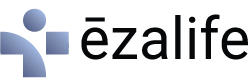Instructions for Use
The Button Huggie® is a multi-function, stabilization device for gastrostomy buttons. It is composed of four uniquely designed and integrated layers, which serve a variety of important functions:
Applying the Securement Device
- Assemble your supplies:
- Lid, gauze pad and base layer
- Soap and water or skin cleaner/prep
- Cotton swabs (Q-tips®)
- Wash your hands with soap and water
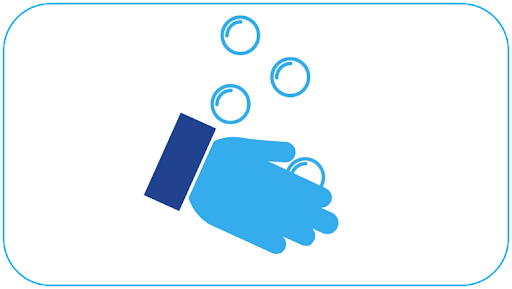

3. Prepare the site
- Clean the skin around the g-button with soap and water and make sure the skin is dry. Importantly:
- Use soap and water to remove substances that contain emollients or oils, such as moisturizers or adhesive tape removers.
- To protect at-risk skin (neonates, infants, etc.), 3M® Cavilon® No Sting Barrier Film should be applied to the skin around the gastrostomy site. Using Cavilon™ will allow the adhesive layer to more easily lift from the skin when it’s time to remove it.
4. Attach the lid to the base layer
- Remove the lid and base layers from their packaging. Attach the lid to the base by sliding the hinge of the lid under the rear of the base layer and press them together; you should hear an audible “click”, confirming the lid is properly attached.
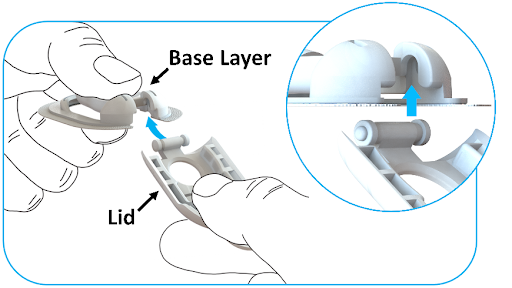

5. Open the feeding port
6. Remove adhesive liner from the base layer
- Peel the adhesive backing away from sticky side.
- Do not to touch the adhesive.
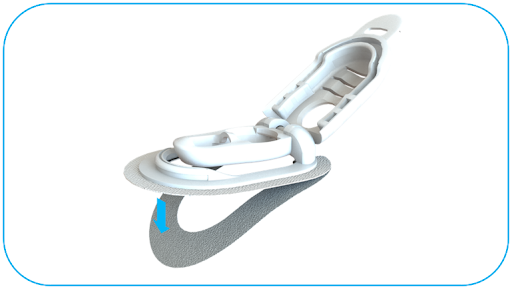
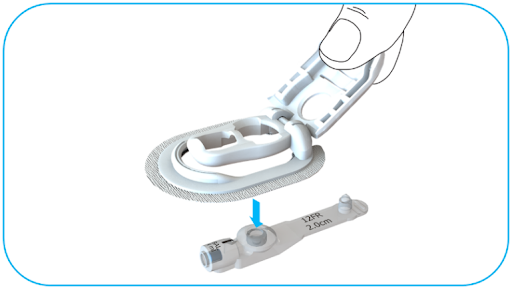
7. Apply the base layer to the skin
- Using the lid as a handle, align the base layer over the g-button.
- Slowly lower the device onto the skin.
8. Press down on adhesive
- Apply firm pressure to ensure good contact with the skin, so that moisture cannot slip between the two and loosen the adhesive.
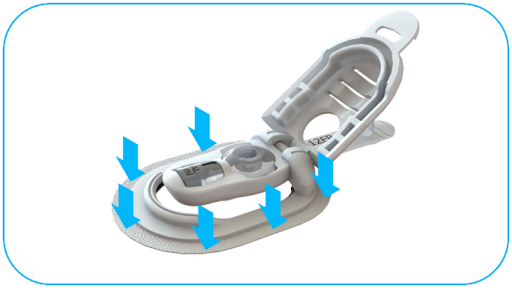
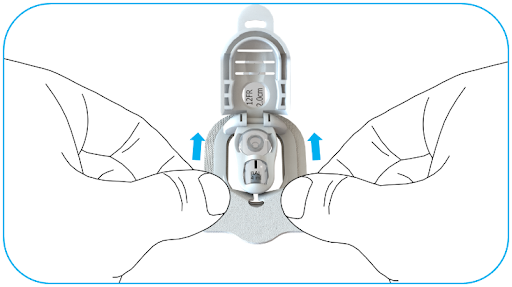
9. Insert a gauze pad
- Grasp the sides of the cotton gauze with the thumb and index finger of each hand and slip the gauze underneath the g-button. Be sure to push the gauze all the way in, so that the round front edge of the gauze sits inside the rounded front edge of the base layer and the gauze pad surrounds the g-button.
10. Close the lid
- Push the lid down until it snaps onto the front edge of the base layer.


11. Reinsert the feeding port cap
- Insert the feeding port cap into the feeding port.
Changing the Gauze Pad
- Assemble your supplies:
- New gauze pad
- Soap and water or skin cleaner/prep
- Cotton swabs (Q-tips®)
- Open the Lid
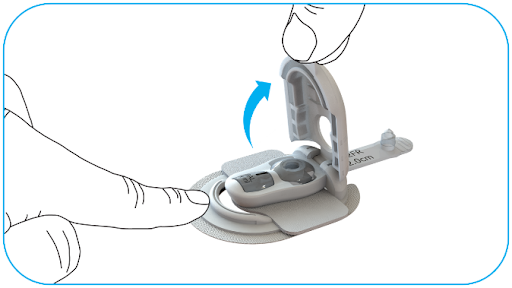
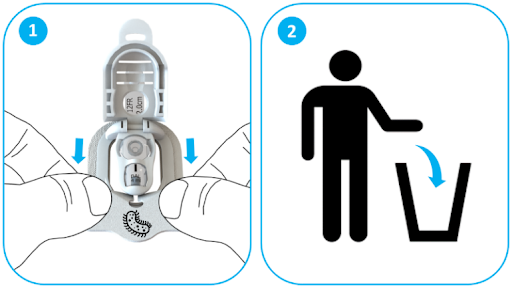
3. Remove the old gauze and discard it
4. Wash your hands with soap and water.
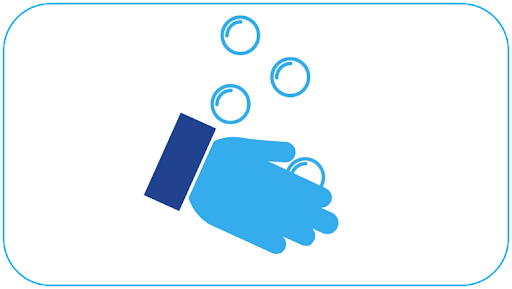
5. Insert a new gauze pad
- Insert a new gauze pad under the g-button. Be sure to push the gauze all the way in, so that the round front edge of the gauze sits inside the rounded front edge of the base layer.
- Close the lid.
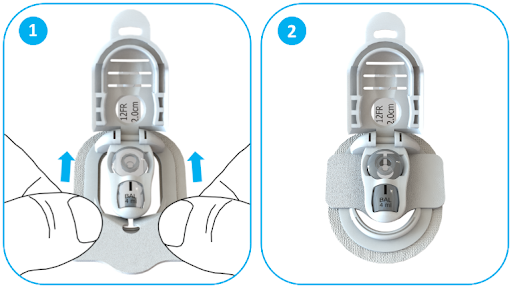

6. Reinsert the feeding cap
Attaching the Extension Feeding Tube
- Open the feeding port

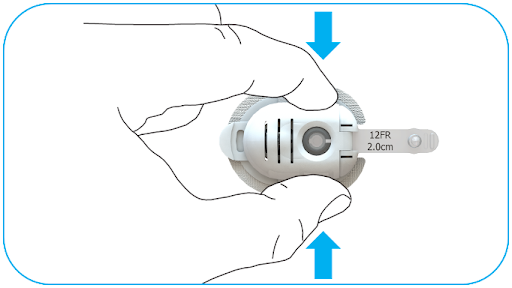
2. Stabilize the g-button
- Grasp the sides of the device with your thumb and index finger. This stabilizes the g-button and prevents it from pressing into your child’s abdomen.
3. Insert the extension feeding tube
- Align the black line of the extension feeding tube with the black line of the g-button feeding port. Press into g-button.

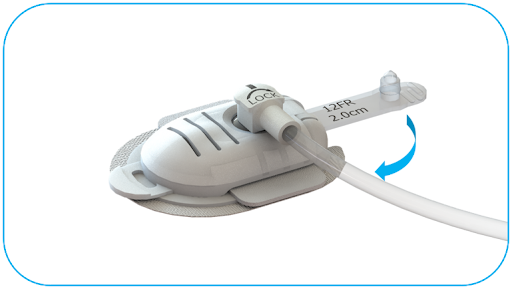
4. Turn clockwise
- Turn the extension feeding tube clockwise at least 90 degrees to lock it into the feeding port.